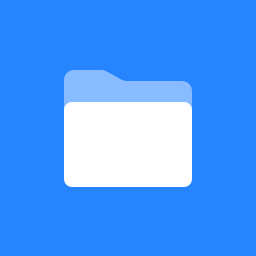 Welcome to InTime's on-line documentation help centre.
Welcome to InTime's on-line documentation help centre.
Logging in to RSM InTime is changing
With the introduction of multi factor authentication, you will now enter your username and password on two different screens. The new log in screens are applicable even if you do not have MFA applied.
Firstly enter your username and click next. Then enter your password and click log in.


Sub-Processors
Our list of sub-processors has been updated and can be found here https://eslrsm.atlassian.net/wiki/spaces/ds/pages/1140850691
RSM InTime Support
If you are seeking RSM InTime Support, please see this our help page: Requesting Support.
All payroll reports and payslips are available via the Client Portal and the Payslip Portal. Clients that have not yet opted in to use the Client and Payslip portals may wish to consider moving to online delivery of reports and payslips. Alternatively, hard copy documents will be dispatched as soon as possible once the impacted office re-opens.
BACS payments, RTI uploads and pension contribution uploads will continue as normal.
Should you have any questions or queries, please speak to your usual account manager or payroll contact in the first instance. They will then refer any issues that they are unable to address.
Support Desk Opening Hours
Monday to Friday 09:00 - 17:30
(excluding English Bank Holidays)
RSM InTime/InPay - support.in-time@rsmuk.com
People Manager - Support.peoplemanager@rsmuk.com
RSM Pay & Bill Support - pbsupport.esl@rsmuk.com
RSM Account Management - accountmanagement.esl@rsmuk.com
RSM Business Development - businessdevelopment.esl@rsmuk.com
Useful Links
Client Portal - https://portal.es.rsmuk.com
RSM InTime Knowledge Base - http://documentation.in-time.co.uk/
RSM InTime - http://www.rsmuk.com/intime
RSM UK - http://www.rsmuk.com/