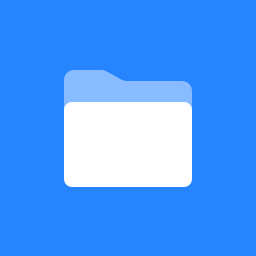 Welcome to InPay
Welcome to InPay
Welcome to the InPay knowledge base
How to contact RSM support team
Opening times - Monday to Friday 09:00 - 17:30
(Except English public holidays)
Email - support.in-time@rsmuk.com
Useful links
RSM InTime knowledge base - http://documentation.in-time.co.uk
RSM pay & bill support - pbsupport.esl@rsm.com
Client portal - https://portal.es.rsmuk.com
How to navigate around the knowledge base:
The knowledge base is your first line of help. With various how to guides and a walk through of all the screens. You will be able to find everything here to help you with your day-to-day processing with InPay.
The question mark on every InPay page
When you are using InPay, you will see that every page has a question mark. Click on the question mark and you will be directed to the exact page on the knowledge base.
There are 2 ways to navigate around the knowledge, go to help for screenshots and a walk through:
The search field at the top right-hand side of this screen, type in what you are looking for and a selection of pages with direct links will appear beneath the search.
The sidebar menu to the left-hand side of this page. You can scroll through all the pages we have. Any pages with a > will open to show additional pages within that group. We have also provided helpful content lists within header pages, with links to each page.
What's new in the knowledge base?
Latest release notes found here - InPay V10.1 Release Notes
- All release notes can be found here: Release Notes
Recently updated pages
You can now use Multifactor for InPay and payslip portal
We have added further export tables allowing greater access to your data. These extracts cover:
Are you using Nest pensions?
InPay can connect via API to Nest providing a two-way stream of data. Go to pension process for further details.
